A Guide how to clone Objects in VAM via Shortcut and the Acid Bubbles Keybindings Plugin
Link for Acid Bubbles Keybindings Plugin:

 hub.virtamate.com
hub.virtamate.com
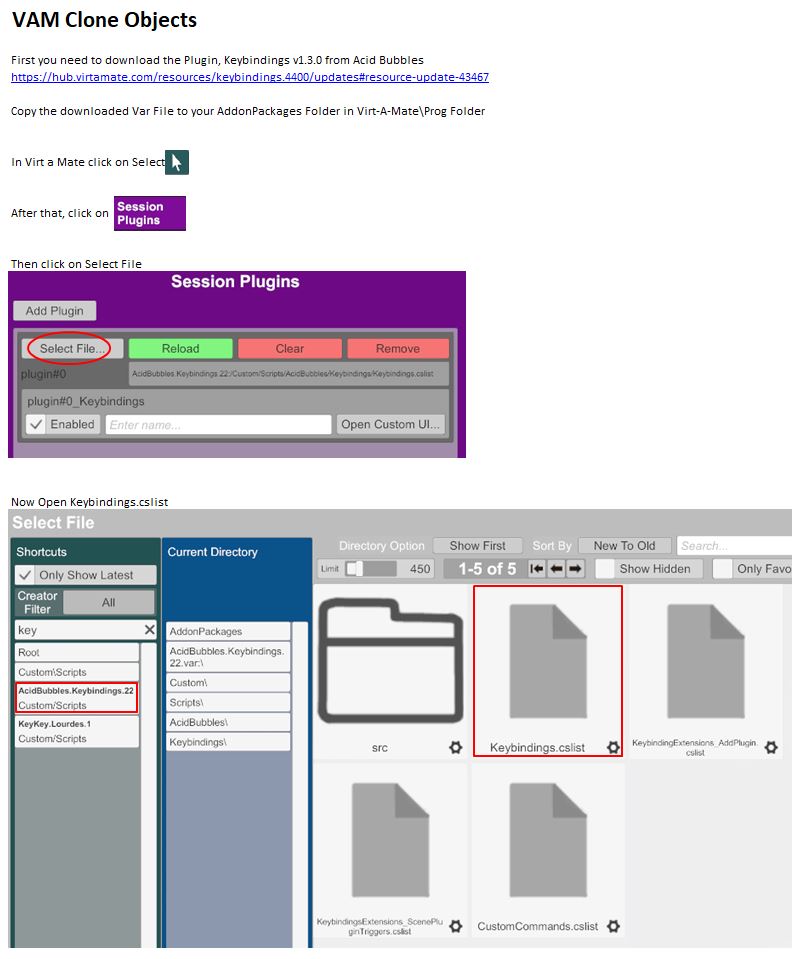
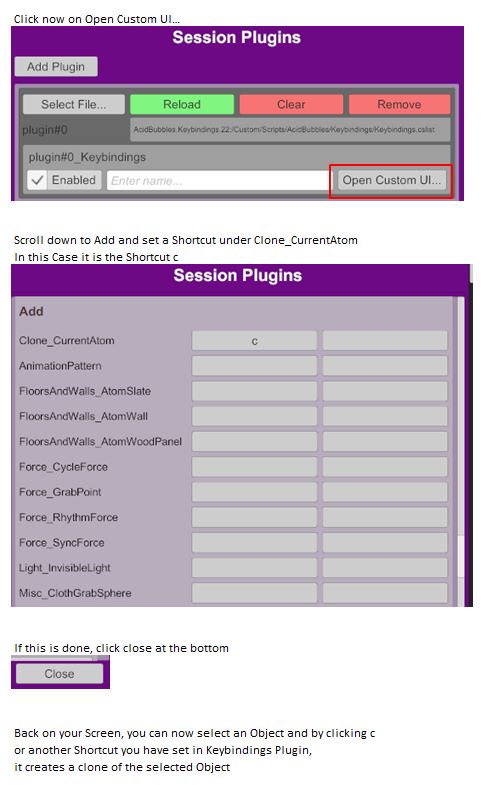
Link for Acid Bubbles Keybindings Plugin:
Plugins - Keybindings
Keybindings 🎉 Do you like Keybindings? Support me on Patreon and get early access to new features: https://www.patreon.com/posts/39197180 💬 Need help using this plugin or want to share ideas? Join us on Discord! https://discord.gg/VtUpPkb...

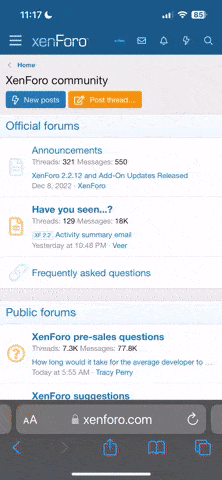

But since there are almost no good easy step by step tutorials, i thougt i make some about stuff i figured out.
It would be great, if advanced users would do easy tutorials like this.