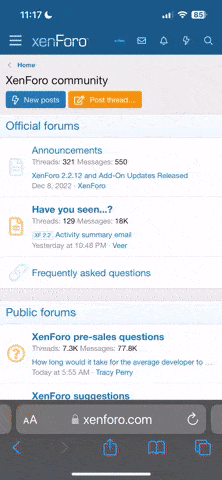-
 Hi Guest!
Hi Guest!
This is a notice regarding recent upgrades to the Hub. Over the last month, we have added several new features to improve your experience.
You can check out the details in our official announcement!
Search results for query: *
- Users: Munchyman25
- In Free
- Content: Threads, Posts
- Order by relevance
-
M
Guides VaM Desktop ReShade + RTGI Guide 2024 + Presets
Thanks for the feedback! I've always wondered what that option would be good for, so I'll give it a try.- Munchyman25
- Post #4
- Forum: Free
-
M
Guides VaM Desktop ReShade + RTGI Guide 2024 + Presets
Munchyman25 updated VaM Desktop ReShade + RTGI Guide 2024 + Presets with a new update entry: Fixed Black Levels for ReShade Presets Read the rest of this update entry...- Munchyman25
- Post #3
- Forum: Free
-
M
Guides VaM Desktop ReShade + RTGI Guide 2024 + Presets
Munchyman25 submitted a new resource: VaM Desktop ReShade + RTGI Guide 2024 + Presets - Step-By-Step Guide for ReShade Desktop + RTGI in VaM Read more about this resource...- Munchyman25
- Thread
- Replies: 4
- Forum: Free
-
M
Other Appearance Preset Extractor
Yes, this worked for me. Thank you! I also forgot my VaM is on my external nvme drive so I needed to route the directory correctly.- Munchyman25
- Post #7
- Forum: Free
-
M
Other Appearance Preset Extractor
As a newbie, I was able to paste the code into IDLE or a text file as a .py file and dropped it in the VaM directory, but getting it to execute using your examples and changing the proper variables such as the folder or file names is stopping me. I'm sure I have tqdm installed as well so maybe...- Munchyman25
- Post #5
- Forum: Free