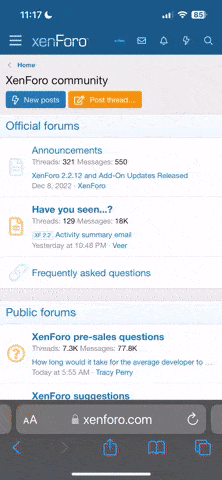-
 Hi Guest!
Hi Guest!
This is a notice regarding recent upgrades to the Hub. Over the last month, we have added several new features to improve your experience.
You can check out the details in our official announcement!
missing
-

Guides Automatic and manual dependency aquisition - no more "broken" Scenes
I. Automatic Dependency download (Recommended, fast&simple) 1. After dropping your .var into X:\VaM\AddonPackages, make sure to either restart or hard-reset VaM (alternatively, you can press on Rescan Packages in the Add-On Package Manager) - otherwise VaM wont register the new Packages you... -
S
Looking for scene with 3 demon looks
Im looking for a scene with 4 different demon looks. They are legally distinct and themed after Slaneesh Khorne Nurgle and Tzeench I think the looks are all in one scene and they each have their own scenes with animations. This file might have been silently deleted on the site as it may not...- sads
- Thread
- demon girl devil missing
- Replies: 0
- Forum: Requests To Community
-

Solved Help solve the mystery of the missing hair
I have a few VaM installs, one for playing around with creating looks and scenes and another for my favorites. In the favorites install I have some hair styles I like so I copied them over to the add-ons folder of my creator install and to my surprise they do not show up under the hair chooser...- Jocks3D
- Thread
- hair missing
- Replies: 8
- Forum: Questions & Answers
-

Guides vam missing dependency lookup 2022-07-07
A txt file explaining how to see missing dependencies inside of Vam- Nexustacos
- Resource
- dependencies error missing
- Category: Guides
-

Question Modifying .var Package When Dependency DNE
Hi, I have several .var packages that have dependencies that I cannot find; searching for missing dependencies is a tedious task but I accept that it is par for course, if you will. I would like to modify these .var packages by replacing the ghost dependency with one that is available. Of...- Bon5a1Bigg73s
- Thread
- .var dependencies missing packaging
- Replies: 2
- Forum: Questions & Answers